Hi Friends, my name is Callum aka wanderloots. In today’s video, I walk through NotebookLM’s latest upgrade: Discover Sources. This new feature transforms NotebookLM into a deep research machine, saving you a ton of time and energy getting your notebook filled with useful sources📝💡
New ideas, surfacing insights, making connections, distilling complex information, there is no end to how AI can boost the notes you’re already taking✨ The Discover Sources Feature takes this analysis to the next level by saving you time & energy researching new & old topics.
The Discover Sources feature automatically searches the web for you based on your prompt and curates hundreds of reviewed sources down to the 10 best options.
NotebookLM is a free & private AI tool that accepts up to 50 sources. Once you’ve discovered or uploaded sources, you can chat with them, prepare briefing docs/summaries, and even generate an Audio Overview where two AIs create a podcast about your uploaded sources & notes 🤯
Anyone can benefit from this tool, including: students, researchers, knowledge workers, corporate workers, teams, content creators… really, anyone looking to learn anything!
I hope you enjoy! ✨
To learn more about how I organize my Obsidian vault with an AI to AI-integration, check out my PKM & Digital Gardening Obsidian Playlist here: https://www.youtube.com/playlist?list=PLWhMzDKA7vJ7p50vW-oeZgKR2aDReZFW6
P.S. I greatly appreciate any feedback, please let me know what you think 😊
Join My Membership: https://www.youtube.com/channel/UCFiU1vIpPD3lQltke_18m3A/join
💌 Sign up for my [free newsletter: Recalibrating](https://paragraph.xyz/@wanderloots.eth?referrer=wanderloots.eth)
🧠 Join my [Hypersub Exclusive Membership ] (coming soon)
🏡 Wander my Digital Garden https://wanderloots.xyz
📰 Try Ground News For Research: 40% discount https://check.ground.news/wanderloots
Timestamps:
00:00 Intro To NotebookLM Discover Sources (New Feature)
01:43 Today’s Video Outline
02:18 Overview of Discover Sources Feature
02:40 Step 1: New Notebook & Discover Sources Workflow
04:05 Use Case 1: Deep Research
06:28 Using The Mind Map Feature + Discover Sources
08:18 Use Case 2: Feeling Curious?
10:24 Use Case 3: Updating Previous Research
11:43 Use Case 4: Breaking News Research
13:35 Another Breaking News Example
15:03 Use Case 5: NotebookLM + Obsidian Note-Taking
16:36 New Citations Update
17:30 Research Workflow Overview With New Features
18:19 Other AI Tools + NotebookLM (Research Rabbit & Zotero)
19:19 Context On Gemini 2.0 Flash Thinking
20:17 Concluding Thoughts & Next Steps
WATCH NEXT
🌱 Obsidian & Digital Gardens https://www.youtube.com/playlist?list=PLWhMzDKA7vJ7p50vW-oeZgKR2aDReZFW6
✨ Mindfully Calming Timelapses https://www.youtube.com/playlist?list=PLWhMzDKA7vJ4i4WawiPx0MAqdE7E8kr7X
LINKS (MY WORLD)
🧭 [Recalibrating Newsletter Home](https://paragraph.xyz/@wanderloots.eth?referrer=wanderloots.eth)
🏔️To start reading from the beginning: [Recalibrating Newsletter Entry 1: What Recalibrating Means To Me](https://wanderloots.substack.com/p/1-what-recalibrating-means-to-me)
🌍 My [Website](https://wanderloots.com/)
📸 My [Print Shop](https://wanderloots.darkroom.com/) ✨
🧠 [What is Mindfulness](https://www.wanderloots.com/mindfulness)?
🔥 [What is Burnout](https://www.wanderloots.com/burnout) and How Can I Recover?
SOCIALS
🟣 [Farcaster](https://warpcast.com/wanderloots.eth)
📸 [Instagram](https://www.instagram.com/_wanderloots/)
📰 [Flipboard](https://flipboard.com/@_wanderloots)
📍 [Pinterest](https://www.pinterest.ca/wanderloots/)
🐦 [X (Twitter)](https://twitter.com/_wanderloots)
🧵 [Threads](https://www.threads.net/@_wanderloots)
🤖 [Reddit](https://www.reddit.com/user/_wanderloots)
MY FAVOURITE TOOLS
😴 🤯 The [Waking Up App](https://dynamic.wakingup.com/guestpass/SC4914439) (use this link for a 30 day free trial)
📝 [Obsidian](https://obsidian.md/) (decentralized note-taking)
📹 [Adobe Suite](https://prf.hn/l/lQ9DwpA) (general creativity)
❤️ [Welltory](https://app.welltory.com/payments/plans/main/?coupon=wanderloots) (Health Tracker)
EQUIPMENT USED
6. Camera [Sony A7iii](https://amzn.to/3seSHv6)
7. Lens [Sony F2 28 mm](https://amzn.to/3TiWCT2)
8. Tripod [K&F Concept](https://amzn.to/3soCKCP)
9. Lighting [Ubeesize Ring Light](https://amzn.to/3GD02Zy)
10. Main Lighting Neewer 660 PRO RGB: https://amzn.to/3CEcU2V


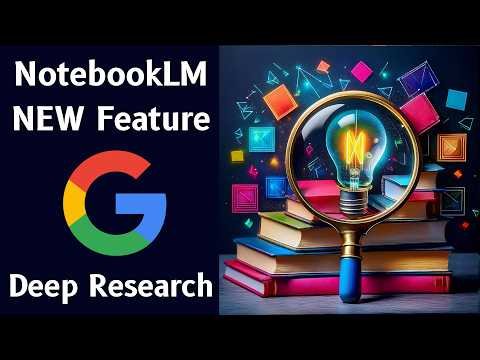


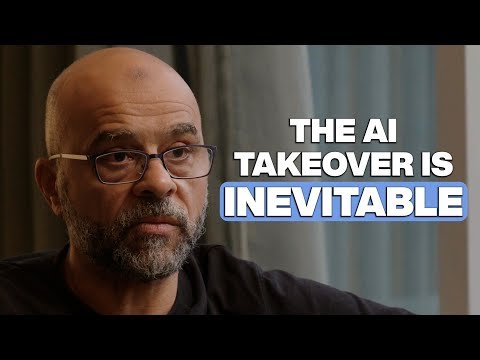



Leave feedback about this